Contributions can be submitted and presented in German or English. Please submit your contributions anonymized as a PDF document for the first review (exception: short demo contributions, workshop and tutorial proposals). Anonymized should be the author information as well as all information that allows conclusions about the authorship.
The submission of contributions is only possible in electronic form via the conference management system ConfTool: Please create a new login for this purpose.
We require the final printed version as a PDF document and additionally as a Word document or as a ZIP file with the required LaTeX files (see LaTeX template). Other formats will not be accepted.
Content
Format template
The single-column ACM format is used for the review process (see example pdf). However, accepted contributions are published in the usual two-column format.
Also this year, the contributions of the scientific track will be published in the ACM Digital Library.
Below you will find templates and examples for LaTeX, Overleaf and Word. Switching between single and double column format is controlled in LaTeX and Overleaf by the “manuscript” option (single column: \documentclass[manuscript]{acmart} , double-column: \documentclass[sigconf]{acmart}) with Word it requires extensive formatting work on the part of the authors – for this reason we advise you not to use the Word template. LaTeX is better suited for this! Please feel free to test the Overleaf project (WYSIWYG with LaTeX).
Author guidelines / format template for ALL posts:
- Template – Download the LaTeX ZIP file and use the file ‘sample-authordraft.tex’ . The community has collected a number of tips and guidelines for typesetting with LaTeX. You can find these here.
For the review process, submit the single-column generated PDF (\documentclass[manuscript]{acmart}) - Overleaf project – authors can use the following Overleaf template: Template. For the review process, submit the single-column generated PDF (\documentclass[manuscript]{acmart})
Note: If you don’t already have one, create a free account on Overleaf and make a copy of the template (via Menu – Copy Project) so that you can edit it and share it with your co-authors. - Microsoft Word template for submission, download and use this template along with the ACM fonts. Authors do not need to use the macros and markup for submission.
Note: Reformatting from the single-column format for the review process to the two-column format for publication must be done by you, the author, and usually requires extensive reformatting in Word. We therefore advise you not to use the Word template!
Publication
Contributions to the scientific track will be published in electronic form in the ACM DL. In addition, the contributions will be published in the Digital Library of the Department of Human-Computer Interaction of the Gesellschaft für Informatik e.V. (http://dl.mensch-und-computer.de). For accepted contributions, a statement granting rights to use the contribution for publication in the Digital Library must be submitted with the submission of the final version. All other forms of contributions (except workshop contributions) will only be published in the GI DL.
Note to authors: the official publication date is the date the papers are made available in the ACM Digital Library. This date can be up to two weeks before the first day of the conference. The official publication date may affect the deadline for any patent applications related to published papers. If their papers are published in the ACM Digital Library after the end of the conference, the official publication date remains the first day of the conference.
Guidelines for the final Submission
Quick Facts
- We use the ACM Publication System (TAPS), which is supported by an external vendor.
- The correct template for publication with TAPS is:
- single-column Word Submission Template or
- single-column LaTeX template using the “manuscript” style in acmart.
- Publications will be in a two-column format which is generated by TAPS!
- Please make sure they use the Word/LaTeX templates linked above!verwenden!
Notice:
From experience, a submission in Latex format leads to much fewer problems than Word. Therefore, we strongly recommend using Latex. If Word is used after all, please watch the following video on how to prepare the Word document:
https://www.youtube.com/watch?v=sUGEoPaXRKQ.
Steps to final Submission:
- Completing the ACM E-Rights Form.
Within the next few weeks you will receive an email from ACM regarding bibliographic information and copyright/license. Please fill out the form linked in the email and include the appropriate information in your final submission. - Prepare sources.
Prepare and submit the sources of the final version of your accepted paper to ConfTool https://www.conftool.com/muc2021/). This step must be completed by June 25 for long papers, July 9 for short papers - Approve your final submission in TAPS.
Approve your final submission in TAPS (The ACM Publishing Systems). You will receive an email with separate instructions and a link to TAPS once you have completed all previous steps.
ACM E-Rights
You will receive an email from the ACM e-Rights system to begin the publication process for your paper. Make sure you complete the e-Rights form before you upload your final submissions.
- The e-Rights form will only be sent to the contact author, so it is important that this person is able to respond to emails and complete the form.
- This email will come from rightsreview@acm.org. Please remain alert for this email after your acceptance notification as it may be sent to spam.
- Ensure the paper title, author’s names, and emails match exactly what you want to appear in your final publication. The information provided in your e-Rights form is used to validate the metadata of your publication source. Any mismatches could delay the publication of your paper.
- Once you have completed this step, you will receive a confirmation via email. This confirmation contains the copyright statement for your publication, which is to be inserted into the final version you upload to PCS in the next step.
Prepare Sources
All authors should ensure they are using the templates linked above. Make sure you follow the instructions below when preparing your final submission.
Latex
Please ensure your source follows these requirements:
- Use \documentclass[manuscript]{acmart}.TAPS will then create the two-column format.
To review for formatting errors in two-column mode, you can change to \documentclass[sigconf,draft]{acmart}, but make sure to submit your paper in single-column! - SIGCHI publications use the “ACM-Reference-Format” bibliography style.
- Your LaTeX source must have a single “main” .tex file, although you can organize your project with a main .tex file that includes input from multiple .tex files. Please remove all samples and old tex files that include a document class.
- Make sure you follow the instructions regarding figures, author field formatting, acknowledgments, and any other specific formatting requirements pointed out in the example file.
- Do not use hard-spacing commands (e.g., vspace) or packages that make major alterations to the formatting and presentation.
- Ensure your source compiles without errors. Some editors, like Overleaf, will tolerate errors and generate a PDF, but this is not permissible for final publications. Please check the error log and correct all compilation errors before submitting your final source.
- Ensure your bibliography compiles without warnings. Accurate bibliographies are required for publication. If your bibliography has missing entries or other errors, your source will not be accepted for publication. Please check the warning log and correct all warnings and errors related to your bibliography before submitting your final source.
Word
For Word authors, please follow these instructions:
- Please ensure ALL content in your Word document is styled with the correct styles. To do so, follow the official ACM Guide: https://www.acm.org/publications/taps/word-template-workflow at 2. The Workflow and Templates, STEP 3 (Microsoft Word)
- There are some common issues that can delay the processing of your publication. Please check for the following in your final version:
- Ensure elements like the title, headings, authors, acknowledgments, reference heading, and individual references are styled as described in the template.
- If a single figure contains multiple images, these must be inserted as a single image.
- All images/figures must be followed by a caption.
- Provide alt text (instructions available in the template) for all figures.
- Remove all blank lines.
Final Submission in ConfTool
Please upload your final submissions to PCS in the following format before the deadline.All authors (Word and LaTeX) should submit their source as a single .zip file with this structure:
MUC21_PaperID.zip with the following structure:
-
MUC21_PaperID.zip
-
source
-
If LaTeX, your source files and folders
-
If Word, your .docx file
-
-
supplements
-
Any supplemental materials, such as videos, data files, slides, images, etc.
-
Formatting requirements or size limits will be dependent on the requirements set by the conference.
-
If supplemental materials are provided, they should be accompanied by a README that describes these files.
-
-
pdf
-
This should be empty, if you provide a PDF here, it will not be archived in the Digital Library.
-
-
Please ensure your .zip does not include any other folders or additional levels of hierarchy not listed above.
The conference acronym is ‘MUC21’, the PaperID is the number of your paper in TAPS. If your PaperID in TAPS is 1027, then your zip file should be named ‘MUC21_1027.zip’.
Approving your final submission in ACM TAPS
After you have uploaded your final submission to PCS, it will be transferred to ACM’s new publishing system, TAPS. Here, you will need to confirm your final submission once more before it can be published.
After TAPS processes the final submissions, you will receive an email asking you to approve your final versions for publication. The link provided will take you to the TAPS Author Dashboard for your paper.
- The TAPS Author Dashboard will only be sent to the contact author, so it is important that this person is able to respond to emails and complete the form.
- This email will come from tapsadmin@aptaracorp.awsapps.com. Please remain alert for this email after you have uploaded your source, as it may be sent to spam. This may take up to two weeks to arrive, depending on the size of the conference and the processing required.
- When you receive an email titled “PDF and HTML Proofs: available for review” please follow the link provided to access the TAPS Author Dashboard.
- If you approve the proofs, please select the radio button for “Approve” and click “Submit.” You will see a message “Processing Complete” and you will no longer be able to edit your submission. Your submission is complete and ready for publication in the Digital Library.
- If you do not approve the proofs, please select the radio button for “Reject.”
- If you would like to use support to make the changes you require, select the radio button for “Contact Support” and use the form at the bottom of the page to detail your requests.
- If you would like to make changes yourself, select the radio button for “Resubmit” and click submit. You will be required to resubmit your source in the correct format as described on the TAPS Author Dashboard.

 Template – Download the
Template – Download the